Database Reference
In-Depth Information
The Features View
Default Document
settings page
The
index.html
filename is already
listed
The
Features View
pane is selected
Figure 11-26
the index.html in the
Windows Server 2012
IIS Manager
The rules of HTML are defined as standards by the
World Wide Web Consortium
(W3C)
, and the details of current and proposed standards can be found at
www.w3c.org
(this
site also has several excellent tutorials on HTML
4
). The W3C Web site has current standards
for HTML;
Extensible Markup Language (XML)
, which we will discuss later in this chapter;
and a hybrid of the two called
XHTML
. A full discussion of these standards is beyond the
scope of this text. Note that although HTML 5 is being discussed in many places, it is still in
development, and this chapter uses the current HTML 4.01 standard (usually in what is called
the “strict” form).
In this chapter, we will create a simple HTML homepage for the View Ridge Gallery Web
site and place it in the VRG folder. We will discuss some of the numerous available Web page
editors shortly, but all you really need to create Web pages is a simple text editor. For this first
Web page, we will use the Microsoft Notepad ASCII text editor, which has the advantage of
being supplied with every version of the Windows operating system.
The index.html Web Page
The name for the file we are going to create is
index.html
. We need to use the name
index.html
because it is a special name as far as Web servers are concerned. The file name index.html is
one of only a few file names that
most
Web servers automatically display when a URL request
is made without a specific file reference, and thus it will become the new default display page
for our Web database application. However, note the phrase “
most
Web servers” in the last
sentence. Although Apache, IIS 7.0, IIS 7.5, and IIS 8 (as shown in Figure 11-26) are configured
to recognize index.html, IIS 5.1 is not. If you are using Windows XP and IIS 5.1, you need to add
index.html to the list of recognized files using the Internet Information Services management
program.
Creating the index.html Web Page
Now we can create the index.html Web page, which consists of the basic HTML statements
shown in Figure 11-27. Figure 11-28 shows the HTML code in Microsoft Notepad.
4
To learn more about HTML, go to the Web site of the World Wide Web Consortium (W3C) at
www.w3.org.
For
good HTML tutorials, see David Raggett's “Getting Started with HTML” tutorial at
www.w3.org/MarkUp/Guide
,
his “More Advanced Features” tutorial at
www.w3.org/MarkUp/Guide/Advanced.html
,
and his “Adding a Touch of
Style” tutorial at
www.w3.org/MarkUp/Guide/Style.html
.



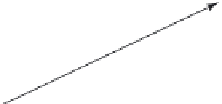
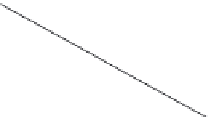

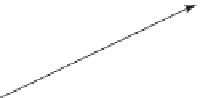

Search WWH ::

Custom Search