Database Reference
In-Depth Information
Figure 11-8
Continued
The
Test Data
Source
button
(e) testing the Data Source
The
OK
button
(f) the Successfully tested Data Source
9.
As shown in Figure 11-8( f ), the SQL Server ODBC Data Source Test dialog box
appears, showing that the tests completed successfully. Click the
OK
button to exit
the dialog box and create the ODBC data source.
10.
The completed VRG system data source is shown in Figure 11-9. Click the
OK
button
to close the ODBC Data Source Administrator.

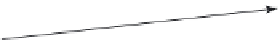
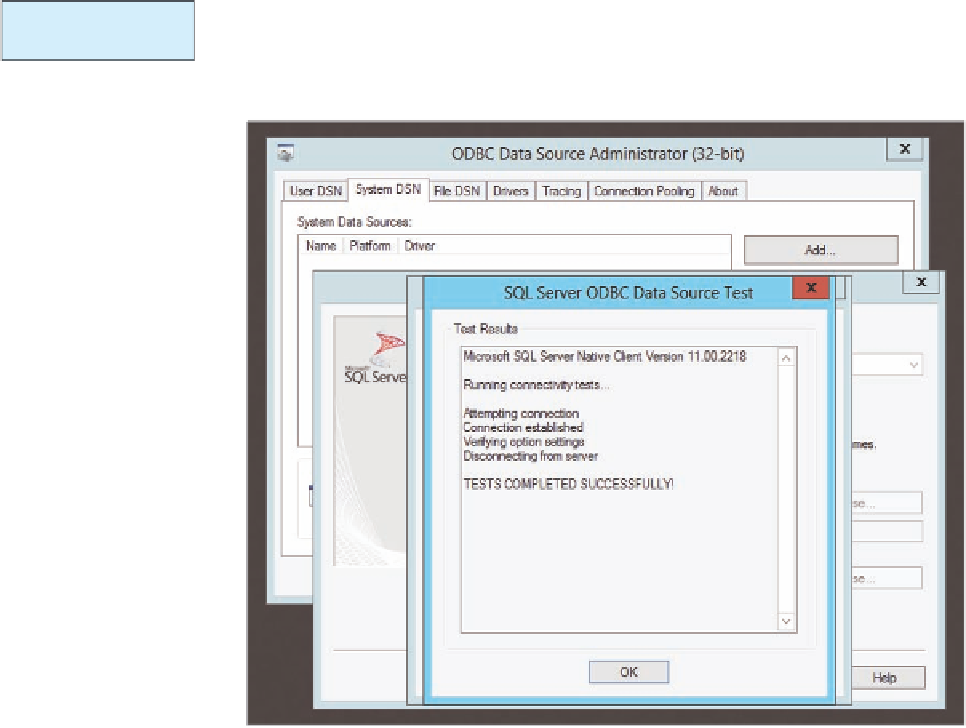
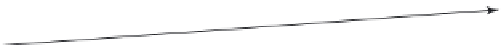




Search WWH ::

Custom Search