Database Reference
In-Depth Information
form, to produce a report, and possibly to execute a query. If you have not
done these things, you should obtain a copy of Microsoft Access 2013 and
work through the tutorial in Appendix A.
The purpose of a database is to help people keep track of things, and the most commonly used
type of database is the
relational database
. We will discuss the relational database model in
depth in Chapter 3, so for now we just need to understand a few basic facts about how a rela-
tional database helps people track things of interest to them.
A relational database stores data in tables.
Data
are recorded facts and numbers. A
table
has rows and columns, like those in a spreadsheet. A database usually has multiple tables,
and each table contains data about a different type of thing. For example, Figure 1-1 shows a
database with two tables: the STUDENT table holds data about students, and the CLASS table
holds data about classes.
Each
row
of a table has data about a particular occurrence or
instance
of the thing of in-
terest. For example, each row of the STUDENT table has data about one of four students: Cooke,
Lau, Harris, and Greene. Similarly, each row of the CLASS table has data about a particular
class. Because each row
records
the data for a specific instance, rows are also known as
records
.
Each
column
of a table stores a characteristic common to all rows. For example, the first col-
umn of STUDENT stores StudentNumber, the second column stores LastName, and so forth.
Columns are also known as
fields
.
By The Way
A table and a
spreadsheet
(also known as a
worksheet
) are very similar
in that you can think of both as having rows, columns, and cells. The
details that define a table as something different from a spreadsheet are discussed
in Chapter 3. For now, the main differences you will see are that tables have column
names instead of identifying letters (for example,
Name
instead of
A
) and that the
rows are not necessarily numbered.
Although, in theory, you could switch the rows and columns by putting instances in
the columns and characteristics in the rows, this is never done. Every database in this
book—and 99.999999 percent of all databases throughout the world—stores instances
in rows and characteristics in columns.
The STUDENT table
This row stores the
data for Sam Cooke
The CLASS table
This column stores the
ClassName for
each class
Figure 1-1
the StUDENt and
CLaSS tables
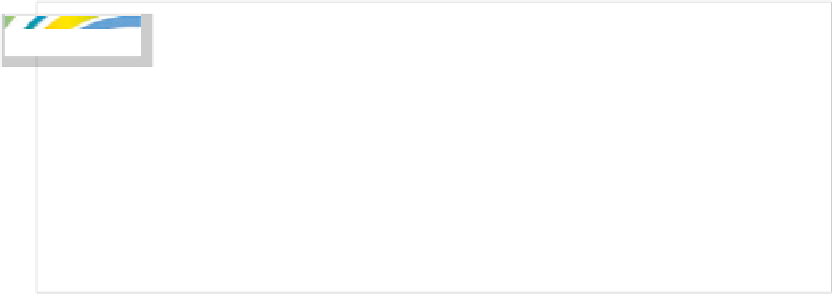
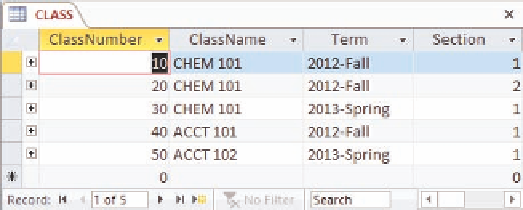





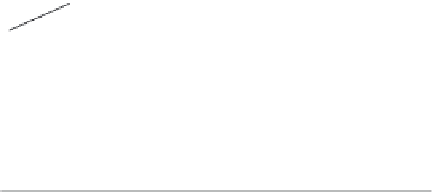


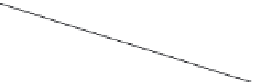


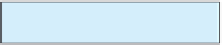
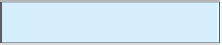



Search WWH ::

Custom Search