HTML and CSS Reference
In-Depth Information
Yahoo!'s approach, which has since been adopted by many web designers and developers,
was to inspect each browser and grade it. They based their grades on characteristics such as
•
Identified versus unknown
: There are over 10,000 browser brands, versions, and config-
urations and that number is growing. It is possible to group known browsers together.
•
Capable versus incapable
: No two browsers have an identical implementation. How-
ever, it is possible to group browsers according to their support for most web standards.
•
Modern versus antiquated
: As newer browser versions are released, the relevancy of
earlier versions decreases.
•
Common versus rare
: There are thousands of browsers in use, but only a few dozen are
widely used.
The result of their work is a three-grade system:
C-grade
,
A-grade
, and
X-grade
. Yahoo!
defines each as follows:
C-grade
“C-grade is the base level of support, providing core content and functionality. It is
sometimes called core support. Delivered via nothing more than semantic HTML, the
content and experience is highly accessible, un-enhanced by decoration or advanced
functionality, and forward and backward compatible. Layers of style and behavior are
omitted.
C-grade browsers are identified on a blacklist. Approximately 3% of our audience
receives a C-grade experience.
Summary: C-grade browsers are identified, incapable, antiquated and rare. QA tests
a sampling of C-grade browsers, and bugs are addressed with high priority.
”
A-grade
“A-grade support is the highest support level. By taking full advantage of the powerful
capabilities of modern web standards, the A-grade experience provides advanced func-
tionality and visual fidelity.
A-grade browsers are identified on a whitelist. Approximately 96% of our audience
enjoys an A-grade experience.
Summary: A-grade browsers are identified, capable, modern and common. QA tests all
A-grade browsers, and bugs are addressed with high priority.
”