HTML and CSS Reference
In-Depth Information
ul > li {
color: blue
}
It would
not
target those
li
elements in item four's nested
ol
list.
Adjacent Sibling Selectors
Adjacent sibling selectors allow you to target an element that immediately follows—and that
has the same parent as—another element.
■
Note
Microsoft Internet Explorer 6 and below does not support adjacent sibling selectors.
The concept of adjacent sibling selectors may sound a bit convoluted at first, but consider
this example:
<body>
<h1>This is a header</h1>
<p>This is a paragraph.</p>
<p>This is another paragraph.</p>
</body>
Paragraphs, by default, have a margin of 1 em above and below them. A common style
effect is to remove the top margin of a paragraph when it is immediately after a header. The
adjacent sibling selector, which is indicated by a plus sign (
+
), solves this problem for you:
h1 + p {
margin-top: 0;
}
Although this is incredibly useful in theory, it's not so useful in the real world. Internet
Explorer version 6 and older doesn't support this selector (Internet Explorer 7 does offer sup-
port for it, though). Including it in your styles doesn't hurt anything—IE will simply ignore it.
But those visitors using IE won't see your adjacent sibling style rules, either.
This selector doesn't do a lot for you in the real world at the time of this writing, but it's
still smart to be aware of it, as someday it will come in handy.
Attribute Selectors
While we're covering things that Internet Explorer doesn't support, let's talk about the humble
attribute selector
. This selector, which is indicated by square brackets (
[]
), allows you to target
elements based on their attributes. You can select elements based on the presence of
•
An attribute in an element
•
An exact attribute value within an element