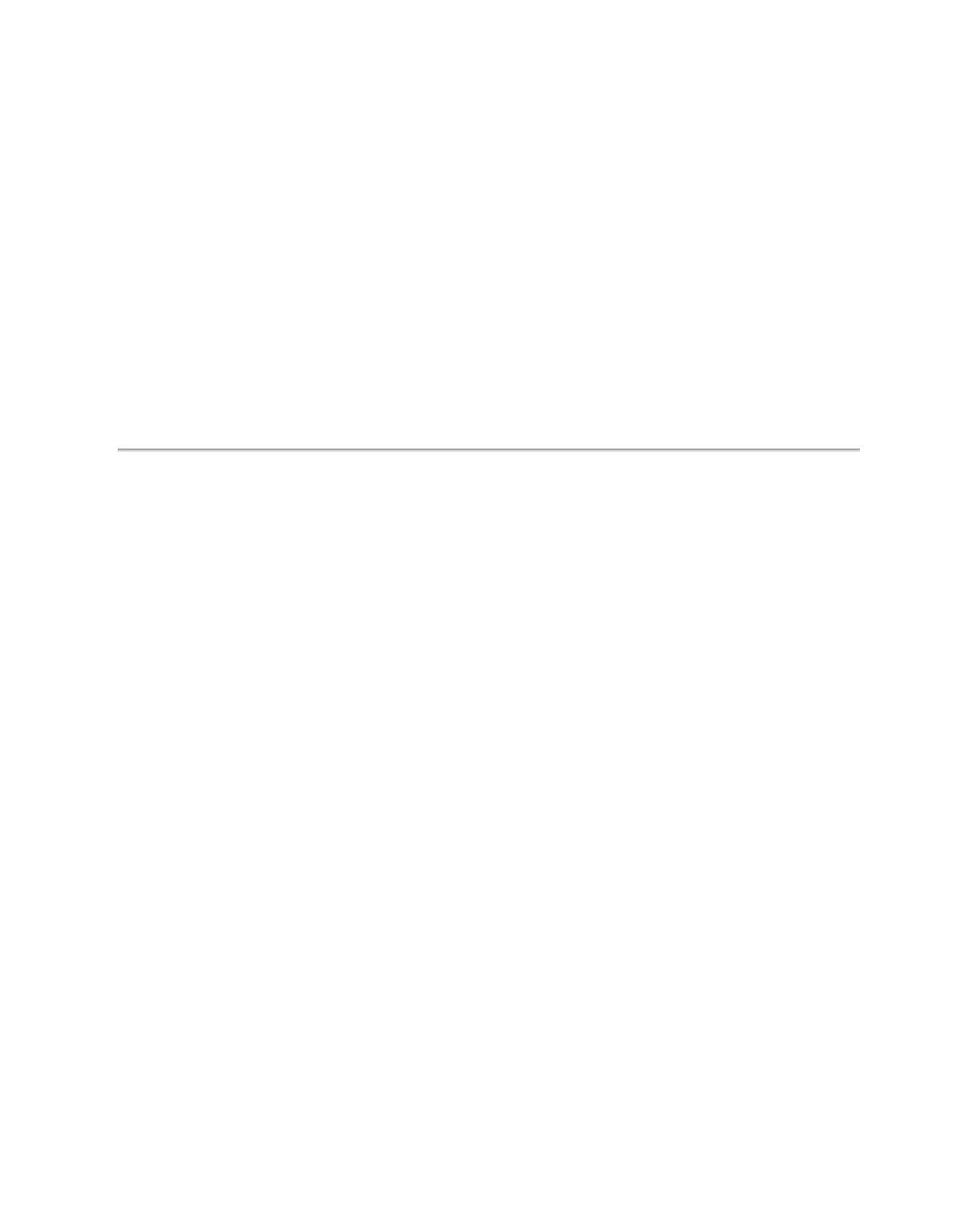HTML and CSS Reference
In-Depth Information
width
Used to specify the width of an element's content area.
Value:
<length> | <percentage> | auto
Initial value:
auto
Inherited: No
Applies to: Block-level and replaced elements
Supported by: Firefox, Safari, Opera, Internet Explorer (see note)
■
Note
In Internet Explorer 6 and lower, several width-related bugs may occur. Among them: the box's
width may increase to valid overflow, the width may use the wrong parent block, and percentages may be
computed incorrectly. In all browsers, when applied to the table element, width percentages refer to the par-
ent element's width.
min-width
Used to specify the minimum width of a “flexible” element (such as a box whose width has
been set with a percentage).
Value:
<length> | <percentage>
Initial value:
0
Inherited: No
Applies to: All elements except nonreplaced inline elements and table elements
Supported by: Firefox, Safari, Opera
max-width
Used to specify the maximum width of a “flexible” element (such as a box whose width has
been set with a percentage).
Value:
<length> | <percentage> | none
Initial value:
none
Inherited: No
Applies to: All elements except nonreplaced inline elements and table elements
Supported by: Firefox, Safari, Opera