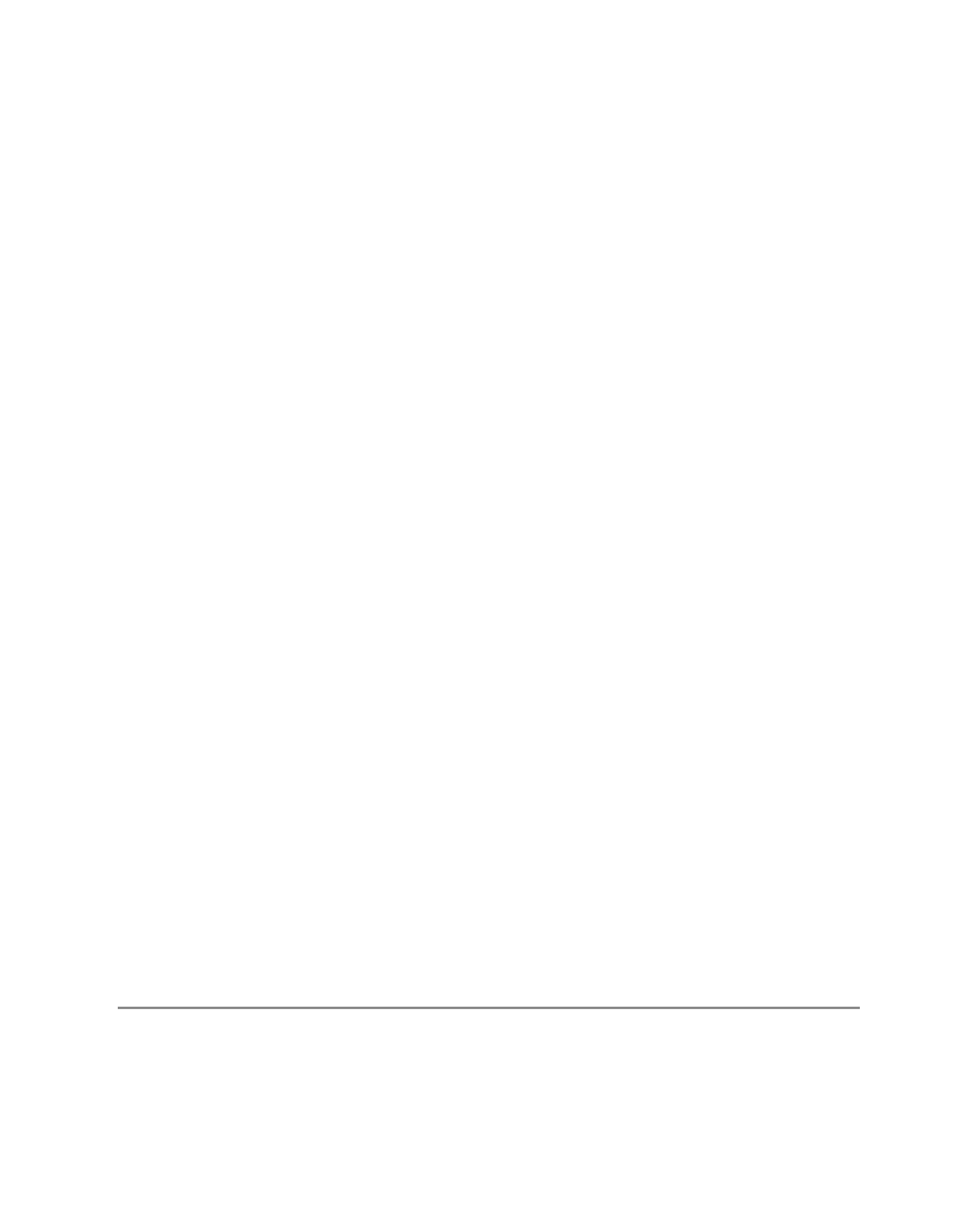HTML and CSS Reference
In-Depth Information
The Useful Media Types
This list includes the media types that you will truly find a use for on regular occasions:
•
screen
—For color computer screens
•
print
—For printed versions of the document
•
projection
—For presentation or kiosk versions of the document (where toolbars are
removed, and the display renders completely full screen)
•
all
—For styles that are suitable for all devices
■
Note
Kiosk mode(as mentioned above in the projection media type) is where a computer runs the
software full screen while preventing users from accessing system functions—for example, by hiding
the Taskbar in Windows or file menus.
We'll be using (or covering briefly) these media types in this chapter's examples.
The Not-So-Useful Media Types
Remember what we were saying about those media types that you'd never use in a month of
Sundays? Well, here they are, listed for your soon-to-be-ignored pleasure:
•
aural
—For use with speech synthesizers or talking browsers
•
braille
—For Braille-tactile feedback devices
•
embossed
—For paged Braille printers
•
handheld
—For handheld devices (for example, small-screen PDAs and cell phones)
•
tty
—For media using a fixed-pitch character grid, such as Teletypes, terminals, or
portable devices with limited display capabilities
•
tv
—For television-type devices
■
Note
A Braille-tactile feedback device translates alphabetical characters on screen into the Braille equiv-
alent through a series of “pins” that are raised on the fly. Visually impaired users would normally pass their
fingertips over a page of characters and feel the characters, but in one of these devices, the raised pins
scroll past underneath the user's fingertips.
We won't focus on these types because, while the reasoning behind them is good, support
for their usage may be nonexistent. However, we'll expand on the aural and handheld types in
the section “Style Sheets for Other Media Types” later in this chapter.