Information Technology Reference
In-Depth Information
Total No of records retrieved for the server 192.168.2.2 : 10
Total No of records displayed : 10
Command completed successfully.
How It Works
One of the first tasks that an administrator typically performs when reviewing WINS settings or
resolving issues is to display the WINS database. The database provides insight not only into
the systems that are or have been on a network, but also into potential replication problems.
For organizations with hundreds or thousands of entries, viewing all the records of the
database is not practical; for this scenario the administrator should use a filtered view.
Windows 2003 Server also allows you to export all records into a text file, which can then
be manipulated as needed. This command is available in the graphical user interface and is
accessed by right-clicking on the Active Registrations node and selecting Export List.
See Also
WINS help file: “Exporting WINS Console Data.” This help file provides additional information
on the data export process.
■
Note
Access the help files from the WINS Management Console by selecting the top node of the console's
left pane, and then pressing
F1
for the help menu.
2-8. Creating a Mapping for a Static Host
Problem
You want to create a static WINS entry for a host that is unable to register dynamically, or for
other reasons, such as for name resolution over WAN links in which replication may not occur.
Solution
Using a Graphical User Interface
1.
Open the WINS MMC snap-in.
2.
Expand the server object in the left pane.
3.
Right-click the Active Registrations node in the left pane, and select New Static Mapping.
4.
Enter the name of the computer or host in the Computer field.
5.
Optionally enter the NetBIOS scope.