Information Technology Reference
In-Depth Information
See Also
Recipe 2-4 for configuring a backup of the database.
Microsoft KB 251067: “WINS Registry Parameters for Windows 2000.” This KB article
was originally written for Windows 2000 Server, but the Registry entries also apply to
Windows 2003.
2-6. Restoring the Database
Problem
You want to manually restore the WINS database.
Solution
Using a Graphical User Interface
1.
Open the WINS MMC snap-in.
2.
Stop the WINS service by right-clicking the server object and selecting All Tasks
Stop
to stop the service. (The option to restore the database will not be available unless this
step is performed.)
➤
3.
Right-click the server object again, and select Restore Database.
Browse to the root of the database restore directory, typically
c:\wins_bak
, and click OK
to restore the database.
4.
Using a Command-Line Interface
You can restore the database from a saved copy using the following command:
> netsh wins server init restore [Dir=]
RestoreDir
Dir
is the only command-line option—it is a required parameter that specifies the folder
from which you want to restore the backup, such as
c:\wins_bak
. This folder may also include
a subdirectory of the same name, but this subdirectory should not be specified in the path.
For example, use this command to restore the WINS database from
c:\wins_bak
:
> netsh wins server init restore dir=c:\wins_bak
How It Works
Restoring a database is typically done to recover from corruption. It is a fairly straightforward
and quick process. Note the following points for correct database recovery: