Information Technology Reference
In-Depth Information
Dir
: Required parameter that specifies the folder in which you want to store the backup,
such as
C:\WinsBackup
. The default path is simply
c:\
.
Shutdown
: Optional parameter that specifies whether you want the backup to occur when
the server shuts down. A value of
0
will disable automated backups; a value of
1
will enable
them. The default value is
0
.
For example, use the following command to tell the WINS server to back up its database
each time the server shuts down and to store the backup in
c:\wins_bak
:
> netsh wins server set backuppath Dir=c:\wins_bak shutdown=1
Using the Registry
You can set the path to the backup folder by creating or modifying the following Registry value:
[HKEY_LOCAL_MACHINE\SYSTEM\CurrentControlSet\Services\WINS\Parameters\]
"BackupDirPath"="
<BackupPath>
"
Set the value of
<BackupPath>
to the actual path of the directory within the file system, such
as
c:\wins_bak
.
You can set the option to back up the database whenever WINS stops by creating or
modifying the following Registry value:
[HKEY_LOCAL_MACHINE\SYSTEM\CurrentControlSet\Services\WINS\Parameters\]
"DoBackupOnTerm"=dword:1
You can specify the time interval between consistency checks by creating or modifying the
following Registry value, specified in seconds:
[HKEY_LOCAL_MACHINE\SYSTEM\CurrentControlSet\Services\WINS\Parameters\]
"TimeInterval"=dword:
<Interval>
Specify
<Interval>
in decimal mode with a minimum value of 21,600, which corresponds
to six hours.
How It Works
You might be wondering whether there really is a need to back up the WINS database.
In many small- to medium-sized businesses that have a single WINS server with only
dynamically registered entries, the truth is that backups may not be necessary. If the server
crashed and all data were lost, the server could be rebuilt, workstations could be restarted, and
the registration process would populate the new database.
However, it is common to also include static entries for devices that might not have the
ability to self-register, such as network printers or systems on a remote subnet. For those cases,
recreating the database would be more time-consuming, as you would need to manually enter
data into the database.
Even with simple database corruption, having a readily accessible database copy would
greatly simplify and expedite the recovery process.