Information Technology Reference
In-Depth Information
The concern about IP address conservation has become somewhat less urgent with the
proliferation of network address translation (NAT) devices and proxy servers that have helped
to reduce the consumption of publicly available IP addresses. However, IPv6 still offers a number
of advances for internetworking, including built-in security and quality of service (QoS) func-
tionality. IPv6 also has improved support for auto-configuration of IPv6 addresses—in many
cases administrators won't even need to assign IPv6 addresses to machines on a single subnet,
since the built-in auto-configuration support will take care of the heavy lifting.
Windows Server 2003 and Windows XP with a minimum of Service Pack 1 both offer
complete support for IPv6 functions in production environments. This is an improvement over
earlier IPv6 support that was not supported by Microsoft's Product Support Services (PSS) in
anything other than a test or research environment.
Using a Command-Line Interface
If there is one drawback to IPv6 configuration in Windows Server 2003, it is that you can only
perform it using the netsh utility: IPv6 configuration isn't currently available using WMI, VBScript,
or a GUI interface. On the plus side, the commands available in the
netsh interface ipv6
context are nearly identical in syntax to those found under
netsh interface ip
.
■
Caution
If you are migrating or upgrading from a Windows 2000 environment, you need to know that the
ipv6.exe
command-line utility is no longer supported in Windows Server 2003. All IPv6 configuration in
Windows Server 2003 takes place using the
netsh
utility.
See Also
Microsoft TechNet: “Introduction to IPv6” (
http://www.microsoft.com/technet/
itsolutions/network/ipv6/introipv6.mspx
)
Microsoft TechNet: “Migrating IPv6.exe Commands to Netsh Commands” (
http://
www.microsoft.com/technet/itsolutions/network/ipv6/ipv62netshtable.mspx
)
Microsoft KB 325449: “How to Install and Configure IP Version 6 in Windows Server 2003
Enterprise Server”
1-21. Renaming a Network Connection
Problem
You want to rename a network connection in a Windows Server 2003 computer to make it more
easily recognizable within the Network Connections Control Panel applet.