Information Technology Reference
In-Depth Information
filtering controls for traffic on a Windows Server 2003 computer. TCP/IP filtering does not
preclude the need for a more fully featured software- or hardware-based firewall, but it is one
of many steps that you can take to reduce the overall attack surface on a network-connected
computer.
See Also
Recipe 7-3 for more on creating filters using IPSec
Recipe 7-9 to learn about creating an IPSec policy
1-20. Configuring an IPv6 Address
Problem
You want to configure an IPv6 address on a Windows Server 2003 computer.
Solution
The following command enables IPv6 and configures an IP address of
ea92::3162:c0fa:fe30:4357
with a DNS server address of
FEDA::0:1:FFFF:9
(modify these values as necessary to suit your
environment):
> netsh interface ipv6 install
> netsh interface ipv6 set address "Local Area Connection" ea92::3162:c0fa:fe30:4357
> netsh interface ipv6 add dns "Local Area Connection" FEDA::0:1:FFFF:9
■
Caution
You can disable IPv6 support by using the
netsh interface ipv6 uninstall
command.
However, this will require a reboot to take effect.
How It Works
TCP/IP version 6, or IPv6, is the next generation of the IPv4 TCP/IP protocol that has existed
almost unchanged since the early days of the Internet. One of the primary motivators behind
the development of IPv6 was the fear that the 32-bit address space afforded by IPv4 would soon
be exhausted. IPv6 offers a 128-bit address space that will not be exhausted within any reason-
able timeframe. Instead of displaying IP addresses using dotted decimal format as we're familiar
with in IPv4, IPv6 addresses use hexadecimal numbers to display address information in 16-bit
chunks separated by colons.
■
Note
The IPv6 address syntax is referred to as
colon-hexadecimal
.