Information Technology Reference
In-Depth Information
functionality with the DHCP service so that client resource records are automatically updated
whenever a computer leases a new IP address.
In Active Directory-integrated DNS zones, you can enable secure dynamic updates so that
only authorized users can make changes to DNS zones and individual records. Dynamic DNS
registration is enabled by default in Windows 2000, Windows XP, and Windows Server 2003.
However, you should take care to ensure that your production DNS servers have this feature
enabled, as computers attempting to perform dynamic DNS registrations against servers that
do not permit them can create unnecessary network traffic.
See Also
Microsoft TechNet: “Dynamic Update” (
http://www.microsoft.com/
technet/prodtechnol/windowsserver2003/library/ServerHelp/
e760737e-9e55-458d-b5ed-a1ae9e04819e.mspx
)
Microsoft KB 816592: “How to Configure DNS Dynamic Updates in Windows Server 2003”
1-13. Managing WINS Server Lookups
Problem
You want to add or remove a WINS server address that's used by a Windows Server 2003 computer
for NetBIOS name lookups.
Solution
Using a Graphical User Interface
1.
Open the Network Connections applet.
2.
Double-click on the Local Area Connection icon.
3.
Click on Internet Protocol (TCP/IP), and select Properties.
4.
Verify that the radio button next to Use the Following IP Address is selected, and that
the IP address, subnet mask, and default gateway are configured.
5.
Click on Advanced. From the WINS tab, click Add and enter the IP address of one or
more additional WINS servers.
6.
To remove an existing WINS server, select the IP address of the server and click Remove.
You can also use the Up or Down arrows to change the order in which WINS servers are
queried, or use the Edit button to modify the IP address of an existing WINS server.
7.
Click OK when you're finished.