Information Technology Reference
In-Depth Information
Using the Registry
To disable dynamic DNS registration for all NICs installed in a computer, configure the following
Registry value:
[HKEY_LOCAL_MACHINE\SYSTEM\CurrentControlSet\Services\Tcpip\Parameters\]
"DisableDynamicUpdate"=dword:1
To disable dynamic DNS registration for a particular interface, configure the following
Registry value:
[HKEY_LOCAL_MACHINE\SYSTEM\CurrentControlSet\Services\
Tcpip\Parameters\Interfaces\
{<Interface GUID>}
\]
"RegistrationEnabled"=dword:0
Using VBScript
This code enables dynamic DNS registration on each NIC installed in the local computer.
' ------ SCRIPT CONFIGURATION ------
strComputer = "."
boolEnabled = True
' ------ END CONFIGURATION ---------
Set objWMIService = GetObject("winmgmts:" _
& "{impersonationLevel=impersonate}!\\" & strComputer & "\root\cimv2")
Set nics = objWMIService.ExecQuery _
("SELECT * FROM Win32_NetworkAdapterConfiguration WHERE IPEnabled = True")
For Each nic In nics
intDynamicRegistration = nic.SetDynamicDNSRegistration _
(boolEnabled, boolEnabled)
If intDynamicRegistration = 0 Then
WScript.Echo VbCrLf & "Success! Dynamic Registration enabled!"
ElseIf intDynamicRegistration = 1 Then
WScript.Echo "Success! Dynamic Registration enabled! Please reboot."
Else
WScript.Echo "Error! Unable to enable Dynamic Registration."
End If
Next
How It Works
Beginning with Windows 2000, you have had the ability to enable dynamic DNS registration for
your clients and servers. This allows your clients to automatically update their forward lookup
(A) and reverse lookup (PTR) resource records on the DNS server. This makes your life easier as
an administrator since it reduces the amount of time you need to spend manually updating
DNS records, though the process needs to be secured to prevent rogue machines or attackers
from compromising the integrity of your DNS servers. You can also combine the dynamic DNS