Information Technology Reference
In-Depth Information
' Count backwards from the end of the array back to the first
' element, which is at index (0)
For i = (intNewArraySize - 1) To 0 Step -1
' Move each element one index "higher" in the array
arrDNSServerOrder(i + 1) = arrDNSServerOrder(i)
Next
' Add the new server to index (0) of the array
arrDNSServerOrder(0) = strNewDNSServer
intNewDNS = nic.SetDNSServerSearchOrder(arrDNSServerOrder)
If intNewDNS = 0 Then
WScript.Echo "Success!! Added " & strNewDNSServer & _
" to the top of the DNS search order."
Else
WScript.Echo "Error!! Unable to change DNS server search order."
End If
Next
How It Works
Since DNS queries are sent to each server in the order that they're listed, configuring the DNS
search order correctly can optimize name resolution performance. When requesting a DNS
lookup, the client computer (in this case, a Windows Server 2003 computer) will send a query
to the first server listed in the DNS search order. If the first server does not respond after a
specific amount of time (5 seconds by default), the 2003 computer will send the query to the
second server in the search order, and so on. The name resolution query will only fail if none
of the DNS servers in the search order have responded, or if any server in the search order has
provided a negative response to the query. Depending on the configuration of your network,
you can configure your Windows Server 2003 clients to query a DNS server on your internal
network, or (as is often the case in a small or home office environment), you can configure
them to query your ISP's DNS servers directly.
Because of the importance of the DNS search order, optimizing your computer's name
resolution performance involves a few important factors:
1.
Which DNS server(s) will be most likely to successfully answer client queries?
2.
Which DNS server(s) will be able to accommodate the processing and memory require-
ments of numerous client queries?
3.
Which DNS server(s) are located physically close to the DNS clients, thus ensuring a
rapid response?
Clearly, creating the optimal search order will occasionally become a balancing act, where
you need to decide whether to point your clients to a high-powered DNS server located across
a slower WAN link in a central office, or to direct your clients to a lower-powered server in the
same site. There is no hard and fast “right” answer to this question; you'll need to monitor
performance and throughput on your network to determine which option will provide the best
performance for your clients.