Information Technology Reference
In-Depth Information
For Each Nic In Nics
intSetDNSServers = Nic.SetDNSServerSearchOrder(arrDNSServers)
If intSetDNSServers = 0 Then
WScript.Echo " DNS Servers set!"
Else
WScript.Echo " Error setting DNS server info."
End If
Next
How It Works
Windows Server 2003 relies on the DNS to translate human-readable resource names like
www.microsoft.com
into the numeric IP addresses that are used by computers and routers on
TCP/IP-based networks. When you enter a computer name into a web browser or Windows
Explorer, the operating system will submit a name resolution query
to the DNS servers listed
on the DNS tab in the order that they appear. If the first DNS server does not respond to the
query within a set amount of time (5 seconds by default), the client computer will submit the
query to the second and subsequent DNS servers in the list before giving up.
DNS has been the default name resolution protocol for Windows operating systems since
Windows 2000 was released. It is crucial for the functionality of Active Directory because it
allows client computers to locate servers that are operating as domain controllers, global catalogs,
and the Primary Domain Controller (PDC) Emulator for each domain. You should specify a
minimum of two DNS servers for fault tolerance purposes, using any of the methods listed in
this recipe.
See Also
Recipe 1-10 for modifying the DNS search order
Microsoft KB 825036: “Best Practices for DNS Client Settings in Windows 2000 Server
and in Windows Server 2003”
1-10. Modifying the DNS Search Order
Problem
You want to change the order of the DNS servers that a Windows Server 2003 computer
consults for DNS name resolution.
Solution
Using a Graphical User Interface
1.
Open the Network Connections applet.
2.
Double-click on the Local Area Connection icon.
3.
Click on Internet Protocol (TCP/IP), and select Properties.