Information Technology Reference
In-Depth Information
' now insert the 4 octets of the default gateway
' into array index 68 - 71
arrIP = Split(strAlternateGW, ".")
index = 68
For Each octet in arrIP
arrBlobValues(index) = CInt(octet)
index = index + 1
Next
Once the array has been populated with the appropriate values, you'll then use the
SetBinaryValue()
method to insert the array values into the blob, as follows:
Registry.SetBinaryValue(HKEY_LOCAL_MACHINE,strKeyPath,_
strValue,arrBlobValues)
See Also
Recipe 1-7 for configuring Automatic Private IP Addressing (APIPA)
1-9. Configuring DNS Servers Used for Name Resolution
Problem
You want to configure the DNS servers that will be used for name resolution on a Windows
Server 2003 computer.
Solution
Using a Graphical User Interface
1.
Open the Network Connections applet.
2.
Double-click on the Local Area Connection icon.
3.
Click on Internet Protocol (TCP/IP), and select Properties.
4.
Verify that the radio button next to Use the Following IP Address is selected, and that
the IP address, subnet mask, and default gateway are configured.
5.
Fill in the IP address of the primary DNS server in the Preferred DNS Server text box,
and the IP address of an alternate server in the Alternate DNS Server text box.
6.
To add more than two DNS servers, click on Advanced. From the DNS tab, select Add
and enter the IP address of one or more additional DNS servers.
7.
Click OK when you're finished.