Information Technology Reference
In-Depth Information
process ID of the connection. You can use this information to track and manage individual
connections on your Windows Server 2003 computer.
The following command will detail which ports are in a listening state on a remote
computer called
www.mycompany.com
:
> portqry -n www.mycompany.com
Here is some sample output from this command, indicating that a remote computer is
listening on port
80
:
C:\PortQryV2>portqry -n www.mycompany.com
Querying target system called:
www.mycompany.com
Attempting to resolve name to IP address...
Name resolved to 10.0.0.143
querying...
TCP port 80 (http service): LISTENING
How It Works
When a service is running on the local or a remote computer, it is said to be
listening
on a partic-
ular port or range of ports. This means that the service is waiting to accept unsolicited incoming
connections from clients that want to connect to a particular resource on the local computer.
If clients are unable to connect to a service on the local computer, you should verify that
the service or application is running. You can do this using the Services MMC snap-in, or by
using the netstat utility to create a list of all listening ports on the local computer.
If clients are unable to connect to a service on a remote computer, you should similarly
verify that the service or application is running by using the Services MMC snap-in, or by using
the portqry utility to create a list of all listening ports on the local computer. Portqry is a freely
downloadable tool available from the Microsoft website that will allow you to enumerate
listening ports on a remote computer. (For those of you familiar with Unix/Linux tools, this is
similar to netcat.) Portqry is available as a command-line utility, and PortqryUI provides the
same functionality through a graphical user interface.
If you have confirmed that the service is running on the local or remote computer but clients
still cannot connect to it, you should confirm that there is no firewall or IPSec configuration on
either the local or remote computer that is preventing clients from connecting to this service.
See Also
Recipe 3-18 for more on configuring inbound connectivity
Recipe 7-1 for more on creating IPSec rules
Microsoft TechNet: “Netstat” (
http://technet2.microsoft.com/WindowsServer/en/
Library/7b3ae3c0-4b95-4cb7-a290-57b22824194b1033.mspx
)