Information Technology Reference
In-Depth Information
3.
From the Select Computer screen, make sure that the Another Computer radio button
is selected.
Enter
computer1.mycompany.com
in the accompanying text box and click OK.
4.
5.
Scroll to the entry for the World Wide Web Publishing Service, or the name of the service
whose status you are attempting to verify.
6.
If the Status column does not read Started, right-click on the service and click on Start.
■
Note
You will need to have administrative access to the remote computer to view and manage its services.
Using a Command-Line Interface
The following command will list all listening processes on a Windows Server 2003 computer
and display the process ID (PID) associated with each listening port:
> netstat -ano
The output from this utility looks like the following:
C:\Documents and Settings\lhunter>netstat -ano
Active Connections
Proto Local Address Foreign Address State PID
TCP 0.0.0.0:135 0.0.0.0:0 LISTENING 1740
TCP 0.0.0.0:445 0.0.0.0:0 LISTENING 4
TCP 0.0.0.0:3389 0.0.0.0:0 LISTENING 1672
TCP 0.0.0.0:3689 0.0.0.0:0 LISTENING 3932
TCP 127.0.0.1:1029 0.0.0.0:0 LISTENING 2640
TCP 127.0.0.1:5180 0.0.0.0:0 LISTENING 2464
TCP 127.0.0.1:5335 0.0.0.0:0 LISTENING 1536
TCP 10.0.0.83:139 0.0.0.0:0 LISTENING 4
TCP 10.0.0.83:1387 64.12.25.41:5190 ESTABLISHED 2464
TCP 10.0.0.83:1393 205.188.248.173:5190 ESTABLISHED 2464
TCP 10.0.0.83:1406 207.46.6.26:1863 ESTABLISHED 4012
TCP 10.0.0.83:1415 128.91.2.38:993 ESTABLISHED 3444
TCP 10.0.0.83:2371 64.233.179.19:80 ESTABLISHED 684
TCP 10.0.0.83:2389 128.91.2.38:993 ESTABLISHED 3444
In this output, the
Local Address
column details the IP address (
0.0.0.0
for
localhost
)
and the port number that the computer is listening on. The
Destination Address
column indi-
cates the IP address of any computer that is connected (
0.0.0.0
for no active connection). The
State
column indicates the current status of a connection, and the
PID
column indicates the