Information Technology Reference
In-Depth Information
See Also
Recipes 1-9 through 1-12 for more on DNS client configuration
Microsoft TechNet: “Netdiag Syntax” (
http://technet2.microsoft.com/WindowsServer/
en/Library/4907fb78-1808-41b2-9cef-c9dc3824eda81033.mspx
)
Microsoft KB 200525: “Using Nslookup.exe”
9-9. Troubleshooting IP-to-MAC Address Resolution
Problem
You want to verify the functionality of the Address Resolution Protocol (ARP) on your network.
ARP handles the mapping of IP addresses to MAC addresses and is critical in accessing any type
of resource on a LAN or WAN.
Solution
The following command displays the ARP cache of the local computer:
> arp -a
The following command will add a static ARP entry that maps IP address
192.168.1.140
to
a MAC address of
00-0f-66-50-b6-93
:
> arp -s 192.168.1.140 00-0f-66-50-b6-93
The following command will delete the static ARP entry associated with IP address
10.0.0.130
:
> arp -d 10.0.0.130
How It Works
Each network interface card (NIC) comes preconfigured from its manufacturer with a media
access control (MAC) address. This 64-byte number is burned into the read-only memory
(ROM) of the card, and remains the same regardless of the IP address with which the NIC is
configured. When you attempt to access a resource on a remote computer, you not only need
to resolve the IP address of the remote computer, but the TCP/IP protocol needs to work in the
background to resolve the IP address to the MAC address of the remote computer's NIC.
Luckily, this process is handled by TCP/IP and with minimal administrator intervention.
In the rare instance when you need to troubleshoot the ARP resolution process, you can
use the arp utility that comes preloaded on any TCP/IP-enabled computer. You can use this
utility to do any of the following:
View the local cache of MAC addresses that the local computer has resolved. These
cached entries are maintained in memory for two minutes by default.
Create a static ARP entry that will manually map an IP address to a MAC address; this
static entry will persist when the computer is rebooted.
Delete a static or dynamically cached ARP entry. There is no global command to delete
all ARP entries at once; you'll need to delete the entries one at a time.