Information Technology Reference
In-Depth Information
-s
: Lists all active NetBIOS sessions, converting destination IP addresses to computer
NetBIOS names
-S
: Lists the current NetBIOS sessions and their status, displaying the remote IP address
instead of the NetBIOS name
In addition to nbtstat, you can use netdiag (from the Support Tools) to run the following
NetBIOS-related tests:
NetBTTransports lists all active NetBIOS (NetBT) transports configured on the local
computer.
NbtNM provides similar data to the
nbtstat -n
command.
WINS will send a name resolution query to all WINS servers configured on the local
computer.
See Also
Recipes 1-13, 1-14, and 1-15 for more on configuring WINS and NetBIOS on the local
computer
Microsoft TechNet: “NetBIOS Name Resolution: (
http://technet2.microsoft.com/
WindowsServer/en/Library/4fbaebbb-6334-4b26-8118-cb36a261978a1033.mspx
)
Microsoft TechNet: “Windows Server 2003 TCP/IP Troubleshooting” (
http://www.
microsoft.com/technet/prodtechnol/windowsserver2003/operations/system/
tcpiptrb.mspx
)
Microsoft KB 172218: “Microsoft TCP/IP Host Name Resolution Order”
9-8. Troubleshooting DNS Name Resolution
Problem
You want to troubleshoot the DNS name resolution process on a Windows Server 2003 computer.
Solution
Using a Graphical User Interface
To confirm your computer's DNS configuration, do the following:
1.
Open the Network Connections applet.
2.
Double-click on the Local Area Connection icon.
3.
Click on Internet Protocol (TCP/IP), and select Properties.
4.
In the Internet Protocol (TCP/IP) Properties dialog box, click Advanced.