Information Technology Reference
In-Depth Information
9-4. Resetting the TCP/IP Stack
Problem
You want to reset the TCP/IP stack to its default state. (This step is often necessary during trouble-
shooting if the TCP/IP stack has become corrupt or if you are unable to resolve communications
issues any other way.)
Solution
The following command will reset the TCP/IP stack to its default factory settings, using
c:\logfile.txt
to record information pertaining to the reset:
> netsh interface ip reset "c:\logfile.txt"
How It Works
In older versions of the Windows operating system, you had the ability to completely uninstall
the TCP/IP protocol and reinstall it if you needed to start from scratch with your TCP/IP config-
uration. Beginning with Windows 2000, it was no longer possible to do this, since TCP/IP is the
default protocol of the Windows 2000, XP, and 2003 operating systems. But nonetheless, it
sometimes proves necessary; this is particularly common in disaster recovery situations when
you've restored the system state of a Windows computer onto new hardware.
In Windows 2000, particularly on a domain controller, the procedure to reset the TCP/IP
stack involved several pages of manual Registry edits, and then never really worked in most
cases anyway. In Windows Server 2003, this procedure has become much simpler and has been
reduced to a single
netsh
command.
When you reset the TCP/IP stack from the command line, you must enter the name of a log
file that
netsh
can use to record the actions that it takes as it resets TCP/IP. The contents of this
log file will vary depending on the unique hardware configuration of each computer; you can
see a sample of this file here:
reset SYSTEM\CurrentControlSet\Services\Dhcp\
Parameters\Options\15\RegLocation
old REG_MULTI_SZ =
SYSTEM\CurrentControlSet\Services\Tcpip\
Parameters\Interfaces\?\DhcpDomain
SYSTEM\CurrentControlSet\Services\TcpIp\Parameters\DhcpDomain
added SYSTEM\CurrentControlSet\Services\Netbt\Parameters\
Interfaces\Tcpip_{2DDD011E-B1B6-4886-87AC-B4E72693D10C}\
NetbiosOptions
added SYSTEM\CurrentControlSet\Services\Netbt\Parameters\
Interfaces\Tcpip_{BAA9D128-54BB-43F6-8922-313D537BE03E}\
NetbiosOptions