Information Technology Reference
In-Depth Information
The parameters for the
rundll32 printui.dll,PrintUIEntry
command are as follows:
/ga
: Required parameter that specifies that you will be adding this printer to all
profiles on the target computer.
/n
: Required parameter that specifies the server and share name to which you will
map the printer.
/j "LanMan Print Services"
: Required parameter that specifies that you will be
invoking LAN Manager print services.
For example, to globally add a printer connection that points to the printer at
\\Voyager\LaserJet1300
, enter the following command into your logon script:
> Rundll32 printui.dll,PrintUIEntry /ga /n \\Voyager
\LaserJet1300/j "LanMan Print Services"
13.
Click the Add button.
14.
Click the Browse button next to the Script Name field, select the script that you just
created, and click OK to accept the script.
15.
Click OK to save your settings, and then close all Group Policy windows.
How It Works
Group Policy provides a great degree of control over the configuration of user and computer
settings. Here are some key points to consider when implementing Group Policy to map
printers through logon scripts:
Create new policies rather than modifying the default (built-in) policy.
Provide the Read and Apply Group Policy permissions in order for the computer to
receive the policy. Provide these privileges to the Domain Computers group in order for
all computers within the OU to receive the policy. You can refine this if you've created
your own computer security groups.
Use the wizard to place the batch file in the correct location. Do not just create a batch
file and place it into the Netlogon share. The policy folder and the Netlogon share point
to different locations on the file system.
Verify that Group Policy settings above or below this OU do not interfere with imple-
mentation of the desired settings.
Test the Group Policy settings. Verify that only the desired computers receive the printer
mappings and that they function properly.
See Also
Active Directory Cookbook for Windows Server 2003 and Windows 2000
by Robbie Allen
(O'Reilly Press, 2003). This topic contains a number of recipes related to Group Policy imple-
mentation and configuration.