Information Technology Reference
In-Depth Information
Description hp LaserJet 1300 PCL 5e, 6
Machine name \\VOYAGER
Notify Administrator
Owner Administrator
Pages printed 0
Parameters
Size 5992
Status
Time submitted 07/30/2005 15:32:23
Number of print jobs enumerated 2
c:\WINDOWS\system32>
After you have determined the job ID, you can take appropriate action.
To pause, resume, or cancel a print job, run the following command:
> cscript prnjobs.vbs -z|x|m [-s <
RemoteComputer
>]-p <
PrinterName
>
-j <
JobNumber
> [-u <
UserName
> -w <
Password
>]
Here is a description of the parameters:
-z | x | m
: Required parameter that specifies the action you will take. The
-z
parameter
will pause the job; the
-x
parameter will cancel it; and the
-m
parameter will resume the
paused job.
-s
RemoteComputer
: Optional parameter that specifies the name of the remote print server
if the job is not local. Enclose the computer name in quotation marks.
-p
PrinterName
: Required parameter that specifies the name of the printer on which the
job is queued. Enclose the printer name in quotation marks.
-j
JobNumber
: Required parameter that specifies the ID of the job on which you want to
take action. This is the ID determined by executing the
-l
parameter.
-u UserName -w Password
: Optional parameters that provide the credentials needed to take
the action on the desired host. Enclose both the username and the password in quotation
marks.
For example, to cancel a job with job ID 6 on a printer named HP LaserJet 1300 PCL 5e
hosted on PrintServer2, run the following command:
> cscript prnjobs.vbs -x -s "PrintServer2" -p "HP LaserJet 1300 PCL 5e" -j 6
How It Works
Most network and system administrators have probably lost track of the number of times that
users have had to call the help desk because their job is stuck in queue or the printer is jammed
with paper. Driver incompatibilities may cause a simple 3-page document to print as 32 pages
of bizarre symbols and fonts, none of which resemble the actual document.