Information Technology Reference
In-Depth Information
Job
#
: Required parameter that specifies the ID of the job on which you want to take action.
/HOLD | /RELEASE | /DELETE
: Required parameter that specifies the action that you want
to take on the particular job. The
/HOLD
parameter will pause the job; the
/RELEASE
param-
eter will resume the job; and the
/DELETE
parameter will cancel the job.
For example, to cancel the job with ID 7 from the printer queue on Voyager, run the
following command:
>NET PRINT \\Voyager 7 /DELETE
Using VBScript
Use the
prnjobs.vbs
script in the
%systemroot%\system32
directory to manage individual print
jobs. Before you can take action on a particular job, you must determine the job ID. To do this,
run the following command:
> cscript prnjobs.vbs -l
You will receive results similar to the following:
> c:\WINDOWS\system32>cscript prnjobs.vbs -l
Microsoft (R) Windows Script Host Version 5.6
Copyright (C) Microsoft Corporation 1996-2001. All rights reserved.
Job id 5
Printer hp LaserJet 1300 PCL 5e
Document Microsoft Word - My Speech.doc
Data type NT EMF 1.008
Driver name hp LaserJet 1300 PCL 5e
Description hp LaserJet 1300 PCL 5e, 5
Machine name \\VOYAGER
Notify Administrator
Owner Administrator
Pages printed 0
Parameters
Size 7784
Status
Time submitted 07/30/2005 15:29:15
Job id 6
Printer hp LaserJet 1300 PCL 5e
Document Microsoft Word - A Day to Remember.doc
Data type NT EMF 1.008
Driver name hp LaserJet 1300 PCL 5e