Information Technology Reference
In-Depth Information
-s
RemoteComputer
: Optional parameter that specifies the name of the server whose printer
you want to manage. If omitted, the local server will be assumed. Enclose the computer
name in quotation marks.
-p
PrinterName
: Required parameter that specifies the name of the printer on which you
want to take action. Enclose the printer name in quotation marks.
-u
UserName
-w
Password
: Optional parameters that provide the credentials needed to take the
action on the desired host. Enclose both the username and the password in quotation marks.
For example, you can print a test page on the HP LaserJet 1300 hosted on PrintServer3 by
running the following command:
> cscript prnqctl.vbs -e -s "PrintServer3" -p "HP LaserJet 1300"
How It Works
It is always a best practice to print a test page from both the server and a typical workstation
after making any sort of configuration change to print devices or printer settings. A failed test
page is the first indication that there is a problem somewhere in the chain of network printing.
The problem may have occurred with the printer driver or with the print device itself.
Administrators may configure and map printers and then print a test page from the server,
but not do this test from a sample workstation. Later, they realize that a problem exists only
because a frustrated user had to call the help desk.
■
Note
You can use the Printer Troubleshooting Wizard to assist with the diagnosis of printer problems.
Access the wizard by clicking the Troubleshoot button in the Print Test Page dialog box. The wizard will ask
you a series of questions designed to pinpoint the source of the problem. Occasionally, it will be correct.
8-11. Listing, Pausing, Resuming, and Canceling Print Jobs
Problem
You want to manage print jobs. You want the ability to list, pause, resume, and/or cancel jobs
on network printers.
Solution
Using a Graphical User Interface
1.
Open the Printers and Faxes administrative window.
2.
Double-click the printer that you want to manage.
3.
View the print jobs that are in the printer queue in the default window.