Information Technology Reference
In-Depth Information
How It Works
The most common issues related to network printing typically fall into the categories of connec-
tivity or driver compatibility. Although this recipe has described different methods to list, install,
and delete printer drivers, it is still necessary to take care when selecting the driver that you
plan to use on your system.
You should routinely check or update printer drivers on your server, just as you do for any
component that should be updated as part of routine maintenance. The printer manufacturer
traditionally provides drivers on its website. If the manufacturer is trustworthy (a judgment call
that only you can make), you can probably proceed to download and install the updated driver.
However, if the manufacturer does not have a solid reputation, you should take caution and
search the Internet for any reports of problems caused by the driver. Optionally, you can often
download Microsoft-certified printer drivers directly from Microsoft via the Windows Update
or Microsoft Update services.
See Also
Microsoft KB 315285: “Windows 95, Windows 98, Windows 98 Second Edition, and
Windows Me Print Drivers Are Removed If You Upgrade from Windows NT to Windows
Server 2003, Standard Edition or Enterprise Edition.” This article discusses driver-related
issues that you may encounter if upgrading from Windows NT Server 4.0 to Windows
Server 2003.
Microsoft KB 888046: “You Receive an Error Message When You Try to Install a Shared
Network Printer on a Windows Server 2003-Based or Windows XP SP1-Based Computer.”
This article addresses issues related to interactions between third-party printer drivers
and shared printers.
Microsoft TechNet: “Choosing the Right Printer Drivers” (
http://technet2.microsoft.
com/WindowsServer/f/?en/Library/41249604-bd14-41a2-b3e1-67f3a7685e831033.mspx
).
This article provides guidelines for the driver selection process.
8-8. Stopping and Starting the Print Spooler Service
Problem
You want to stop or start the Print Spooler service.
Solution
Using a Graphical User Interface
1.
Start the Services Control Panel applet from the Administrative Tools folder in the
Start menu.
2.
Select the Print Spooler service.