Information Technology Reference
In-Depth Information
How It Works
Similar to Windows 2000, Windows Server 2003 offers you the ability to configure an alternate
IP configuration for a DHCP-enabled computer that is unable to contact a DHCP server. When
your Windows Server 2003 computer is unable to obtain or renew a DHCP lease, it will configure
itself with an IP address in the
169.254.0.0
Class B network. This can be used to enable temporary
(albeit restricted) network access if your DHCP server becomes unavailable, or to provide a
primary access solution for a small office with limited connectivity needs that does not have a
DHCP server available.
By default, a computer that has received its IP address through APIPA will attempt to contact a
DHCP server every five minutes in an attempt to obtain a valid IP address. (To prevent address
collision on a network where multiple computers might be using APIPA, each workstation will
perform its own collision detection to ensure that the IP address it is assigning itself is not already
active on the APIPA subnet.)
APIPA addresses have a few limitations, including the following:
169.254.0.0
is a private network, which means that any traffic from an APIPA-enabled
computer will not be transmitted by a router—this limits APIPA traffic to a single subnet.
APIPA address information does not include a default gateway, further restricting traffic
to the local subnet only.
APIPA addresses do not allow for DHCP configuration options such as DNS and WINS
server information.
To prevent APIPA from creating unnecessary confusion for the users of a Windows Server
2003 computer or network, you can choose to disable APIPA addressing. You can disable APIPA
for a single installed NIC, or globally for all NICs installed in a computer.
See Also
Recipe 1-7 for more on configuring an alternate IP configuration
Microsoft KB 220874: “How to Use Automatic TCP/IP Addressing Without a DHCP Server”
1-8. Configuring an Alternate IP Configuration
Problem
You want to manually configure an alternate TCP/IP configuration for a Windows Server 2003
computer that has a dynamically assigned address. This creates a static IP address that a machine
can use if it is unable to obtain an IP address automatically.
Solution
Using a Graphical User Interface
1.
Open the Network Connections applet.
2.
Double-click on the Local Area Connection icon.