Information Technology Reference
In-Depth Information
> cscript prncnfg.vbs -t -p "HP LaserJet 1300 PCL 5e" -s "PrintServer2"
-u "Administrator" -w "MyPassword" -h "HR Printer" +shared +published
How It Works
Although you can configure TCP/IP ports directly on workstations and let them print to devices
through that channel, this offers no advantage in terms of centralized administration. Each
user is equal in terms of access to the printer, and printing is completed on a first-come, first-
served basis.
A more efficient solution for most organizations is to create a network share on a print
server. You can then configure permissions on this share so that specific users or groups can
manage the printer, while others can only print to it, or perhaps not even access it at all. In
addition, you can manage its queue much more efficiently than you could if you had to visit
each workstation.
Other advantages of sharing printers from a server include the ability to create multiple,
logical printers for the same print device, each with a unique configuration. For example, you
might create Printer1, which is accessible to members of the CorporateGuests groups only
during business hours, and Printer2, which is accessible to CorporateManagement at all times
of day.
In addition to sharing the printer, it is also convenient to publish it in Active Directory.
This fairly straightforward technique allows users to quickly find the printer based on different
criteria when conducting searches of the directory.
See Also
Microsoft KB 234619: “Publishing a Printer in Windows Active Directory.” This article
describes how to publish printers in Active Directory, even when hosted on non-
Windows 2000 or 2003 servers.
Microsoft KB 303161: “How to Create a Container to List Printers in Active Directory.”
This article discusses a convenient method to create containers for printer objects in
Active Directory. By doing this, users can either find the folder that contains the printers
in My Network Places or add a network place to the folder that contains the printers.
Microsoft TechNet: “Best Practices for Deploying Printer Location with Active Directory”
(
http://technet2.microsoft.com/WindowsServer/f/?en/Library/
f33624bc-7518-4c2d-8f73-8a3d4571dae91033.mspx
)
8-6. Configuring General Printer Settings
Problem
You want to configure general printer settings, such as comment and location labels, separator
text, and time periods during which the printer cannot be accessed.