Information Technology Reference
In-Depth Information
Prnmngr.vbs
, for adding and deleting printers, listing printers and connections, and
reading and setting the default printer
Prnport.vbs
, for reading and managing standard TCP/IP ports
PrnAdmin.vbs
, for calling other scripts to manage local and remote printers, including
managing the following:
Printer connections
Forms
Ports
Drivers
Print jobs
General configuration
■
Note
The
PrnAdmin.vbs
script is not installed by default. It is available in the Windows 2000 or 2003
Resource Kit.
8-1. Configuring the Server Spool Directory
Problem
You want to set or move the folder used by the Print Spooler service.
Solution
Using a Graphical User Interface
1.
Open the Printers and Faxes administrative window.
2.
Select File
➤
Server Properties.
3.
Select the Advanced tab.
4.
Enter the path of the folder that you want to use for the spool, such as
e:\printspool
.
5.
Click OK to save your settings.
6.
Restart the Print Spooler service (see Recipe 8-8).
Using the Registry
You can set or move the folder used by the Print Spooler service by modifying the following
Registry value: