Information Technology Reference
In-Depth Information
is independent of its proximity to a server or workstation. The only requirement is a connection
to the network, either wired or wireless.
Active Directory provides Group Policy support for network printing, and printers can be
configured for or by members of a particular security group. In addition, the printers can be
registered, or published, in Active Directory, providing a convenient method for end users to
locate print devices that meet their needs.
Using a Graphical User Interface
All recipes that involve network printer management using a graphical user interface will refer
to functionality accessible from the Printers and Faxes Control Panel applet. Most network
print functionality can be accessed through the graphical user interface.
Using a Command-Line Interface
Network printing is typically managed from the command line using
printui.dll
, a component
that is installed with Windows Server 2003. You invoke
printui.dll
by running the
rundll32
command, following the basic, case-sensitive syntax:
> rundll32 printui.dll, PrintUIEntry /
parameters
To view the complete documentation of
PrintUI
, type the following:
> rundll32 printui.dll, PrintUIEntry /?
You can also access the online user's guide and reference at
http://www.microsoft.com/
windowsserver2003/techinfo/overview/printuidll.mspx
.
Using the Registry
A number of entries in the Registry allow you to modify parameters needed to configure printers
and related settings. All entries to which we will refer are located at the following key:
HKEY_LOCAL_MACHINE\SYSTEM\CurrentControlSet\Control\Print
We provide the usual warning when editing the Registry: Do so with care. Changing a value
or key incorrectly can leave your system in an unusable state.
Using VBScript
Microsoft provides a number of scripts to manage network printing. These scripts are located
in
%systemroot%\system32
. The following scripts are provided:
Prndrvr.vbs
, for administering printer drivers
Prnjobs.vbs
, for controlling print jobs
Prncnfg.vbs
, for reading or setting printer configuration
Prnqctl.vbs
, for printing a test page, pausing/resuming a printer, and managing
print queues