Information Technology Reference
In-Depth Information
3.
Click Next on the wizard's initial Welcome screen.
4.
On the Policy Configuration Method screen, select the Set Up a Custom Policy radio
button. Enter
Default
in the Policy Name text box.
5.
On the Policy Conditions screen, click Add. Select Day-and-Time-Restrictions. Click
Add again.
6.
On the Time of Day constraints screen, select the Permitted radio button, and then click
OK. Click Next to continue.
7.
On the Permissions screen, select the Deny Remote Access Permission radio button,
and then click Next.
8.
On the Profile screen, click Next (do not modify the profile associated with this policy).
9.
Click Finish to complete the configuration of the policy.
10.
Make sure that this policy is listed first in the processing order. Right-click the policy
and select Move Up, if necessary.
How It Works
Windows Server 2003 RAS and IAS servers are configured with a default remote access policy
that denies incoming connections to all remote access clients. To allow incoming connections,
you need to configure additional policies that will allow specific clients to connect remotely. If
you need to re-create the default policy as a troubleshooting measure or to temporarily disable
remote access connectivity, simply create a policy that uses the following conditions:
Day and time restrictions, configured for all available times
Deny remote access permissions
No profile information
Since remote access policies are processed in order, you then need to make sure that this
policy appears first in the policy list if there is more than one policy in place.
See Also
Microsoft TechNet: “Recreate the Default Remote Access Policy” (
http://www.
microsoft.com/technet/prodtechnol/windowsserver2003/library/ServerHelp/
94d64ae4-fde3-4b20-9319-9f19d72313bd.mspx
)
Microsoft TechNet: “Configure a Remote Access Policy to Grant or Deny Access”
(
http://www.microsoft.com/technet/prodtechnol/windowsserver2003/library/
ServerHelp/7f8ab3bf-fc25-4464-8024-ffc9f0404519.mspx
)