Information Technology Reference
In-Depth Information
Solution
Using the Registry
To enable dead-gateway detection for a Windows Server 2003 computer, set the following
Registry value:
[HKEY_LOCAL_MACHINE\SYSTEM\Current Control Set\Services\Tcpip\Parameters\]
"EnableDeadGWDetect"=dword:1
To disable dead-gateway detection, set the previous
DWORD
value to
0
(false).
Using VBScript
This code enables dead-gateway detection for all configured network adapters.
' ------ SCRIPT CONFIGURATION ------
strComputer = "."
boolEnable = TRUE ' set to FALSE to disable
' ------ END CONFIGURATION ---------
Set objWMIService = GetObject("winmgmts:" _
& "{impersonationLevel=impersonate}!\\" & strComputer & "\root\cimv2")
Set objSettings = objWMIService.Get("Win32_NetworkAdapterConfiguration")
objSettings.SetDeadGWDetect(boolEnable)
WScript.Echo "Dead-gateway detection set to " & boolEnable
How It Works
Dead-gateway detection is a feature of Windows Server 2003 that allows a local machine to
detect the failure of its default gateway, and to route traffic to another configured gateway to
ensure uninterrupted connectivity. This setting is useful for computers that have multiple
network interface cards (NICs) attached to the same subnet, where more than one NIC could
be configured as the default gateway for a particular connection. In this instance, default
gateway detection allows you to create fault tolerance for traffic being routed from the local
Windows Server 2003 computer.
When transmitting a TCP packet to a particular destination, TCP/IP in Windows Server
2003 will keep track of whether it receives a response or not; if it does not receive responses
when using a particular gateway within a configurable amount of time (one half of the value of
the
TcpMaxDataRetransmissions DWORD
value in the
Tcpip\Parameters
Registry section), it will
then move to the next available gateway and begin to use that address to route outgoing traffic.
In effect, this new IP address will become the Windows Server 2003 computer's default gateway
until the computer is restarted or the new default gateway also fails.
■
Note
When Windows Server 2003 reaches the end of its list of available default gateways, it will return to the
beginning of the list when transmitting subsequent packets in an attempt to locate a functioning default gateway.