Information Technology Reference
In-Depth Information
1.
Open the IAS MMC snap-in.
2.
Select the Remote Access Logging node.
3.
Double-click SQL Server.
4.
On the Settings tab, under Log the Following Information, place a check mark next to
one or more of the following:
Accounting Requests (for example, accounting start or stop)
Authentication Requests (for example, access accept or access reject)
Periodic Status (for example, interim accounting requests)
5.
Enter the maximum number of connections that should be made to the SQL Server at
any time.
6.
Under the Data Source section, click Configure.
7.
On the Connection tab, enter the fully qualified domain name (FQDN) or IP address of
the server in the Select or Enter a Server Name text box.
8.
Under the Enter Information to Log onto the Server section, choose one of the following:
Use Windows NT Integrated Security (Windows Authentication)
Use a Specific Username and Password (SQL Authentication)
9.
If you selected SQL authentication, enter the SQL username and password. Optionally,
place a check mark next to Blank Password or Allow Saving Password.
10.
Choose a database to which to connect by selecting one of the following:
Select the database on the server
Attach a database as a filename
11.
Click Test Connection to make sure that you can connect to the SQL Server successfully.
12.
Click OK to save your settings.
How It Works
When logging IAS-related data, you can store information in two possible locations: a file on
the local hard drive or in a SQL Server or Microsoft SQL Server Database Engine (MSDE) data-
base. When logging information to the local hard drive, you can customize how the information
is stored, similar to the way that you can customize logs for Internet Information Services.
Local File Logging
Depending on how much traffic your IAS server handles, you may want to create a new log file
on a daily, weekly, or monthly basis, or begin a new log file when the existing one reaches a
certain size. You can also record logs in either the IAS log file format or a database-compatible
format. The IAS log file format stores accounting entries in the following format: