Information Technology Reference
In-Depth Information
For example, the following command runs the
pathping
command to
microsoft.com
without resolving host names:
> pathping -n microsoft.com
Tracing route to microsoft [157.54.1.196]
over a maximum of 30 hops:
0 172.16.87.35
1 172.16.87.218
2 192.168.52.1
3 192.168.80.1
4 157.54.247.14
5 157.54.1.196
Computing statistics for 125 seconds...
Source to Here This Node/Link
Hop RTT Lost/Sent = Pct Lost/Sent = Pct Address
0 172.16.87.35
0/ 100 = 0% |
1 41ms 0/ 100 = 0% 0/ 100 = 0% 172.16.87.218
13/ 100 = 13% |
2 22ms 16/ 100 = 16% 3/ 100 = 3% 192.168.52.1
0/ 100 = 0% |
3 24ms 13/ 100 = 13% 0/ 100 = 0% 192.168.80.1
0/ 100 = 0% |
4 21ms 14/ 100 = 14% 1/ 100 = 1% 157.54.247.14
0/ 100 = 0% |
5 24ms 13/ 100 = 13% 0/ 100 = 0% 157.54.1.196
Trace complete.
In this example, 13 percent of the packets are dropped at the link between hop 1 and hop 2,
indicating possible router problems. The pipe symbol (
|
) indicates a link.
Mrinfo
The
mrinfo
command will contact a multicast router with an IGMP message to display its
configuration information. The response from the router will contain a version number, a list
of interfaces and neighbors, time-to-live (TTL) values, and other flags. The full syntax is as follows:
> mrinfo [-n] [-i address] [-r retry_count] [-t timeout_count]
multicast_router_destination
The parameters are listed by typing
mrinfo /?
at a command prompt:
-n
Displays IP addresses in numeric format
-i
address
Specifies address of local interface to send query out