Information Technology Reference
In-Depth Information
-s
count
Specifies the timestamp for counting hops (IPv4-only)
-j
host-list
Specifies a loose source route along the host-list (IPv4-only)
-k
host-list
Specifies a strict source route along the host-list (IPv4-only)
-w
timeout
Specifies the time in milliseconds to wait for each reply
-R
Traces the round-trip path (IPv6-only)
-S
srcaddr
Specifies source address to use (IPv6-only)
-4
Forces using IPv4
-6
Forces using IPv6
Tracert
The
tracert
command will report the path that a connection request follows as it passes along
a routed network from a source to its destination. Use this command when a user calls you to
report that “the Internet is broken,” and you suspect that there is really a router that may be
inaccessible somewhere between you and the final destination.
Many administrators are familiar with the basic syntax:
> tracert Destination
There are also additional parameters available. The full
tracert
syntax is as follows:
> tracert [-d] [-h
maximum_hops
] [-w
timeout
]
[-R] [-S
srcaddr
] [-4] [-6]
Destination
The parameters are described by typing
tracert /?
at a command prompt:
-d
Specifies that
tracert
will not resolve addresses to hostnames
-h
maximum_hops
Specifies the maximum number of hops to search for target
-j
host-list
Specifies a loose source route along host-list (IPv4-only)
-w
timeout
Specifies the wait time in milliseconds for each reply
-R
Traces the round-trip path (IPv6-only)
-S
srcaddr
Specifies the source address to use (IPv6-only)
-4
Forces using IPv4
-6
Forces using IPv6
Pathping
The
pathping
command combines some aspects of
ping
and some of
tracert
, and throws in a
few other goodies for good measure.
Pathping
, similar to
tracert
, displays and resolves the
routers between the source and the destination, but after this process is complete, it will take
some time to analyze and return the relative packet loss that occurs at each router hop.