Information Technology Reference
In-Depth Information
Next
Set colServiceList = objWMIService.ExecQuery _
("Select * from Win32_Service where Name='remoteaccess'")
For each objService in colServiceList
errReturn = objService.StartService()
Next
WScript.Echo ("Service restarted.")
Note that even though the preceding code sends the command to the local computer, you
can perform this action against any computer to which you have access and permission by
modifying the value of
strComputer
. So if you are at your workstation and want to manage the
remote computer named
RRAS2
, you would modify the first line to read as follows:
strComputer = "RRAS2"
How It Works
You may want to stop and start RRAS if you have made changes to the server configuration and
these changes are not visible to clients. Even though most changes should not ideally require
that the service be restarted, the reality is that this is necessary on occasion.
Also, keep in mind that the service can be neither started nor restarted if RRAS is not yet
configured, implying that the service state is set to disabled.
5-18. Troubleshooting Your Windows Server 2003
Routing Environment
Problem
You want to troubleshoot routing issues on your network.
Solution
Due to the complexity of routing, it is not possible to enumerate all the problems that may
occur or even the tools that are available to diagnose and solve them. However, some problems
occur much more frequently than others, and some tools or utilities should be used for initial
troubleshooting.
“Troubleshooting Routing” in Microsoft TechNet (
http://technet2.microsoft.com/
WindowsServer/en/Library/b1468dee-95b1-4ff8-9e13-a2b20d82b66c1033.mspx
) lists a number
of common problems and methods to diagnose and correct them, such as the following:
Common routing problems
The server running Routing and Remote Access is not properly forwarding traffic
Troubleshooting network address translation
The network address translation (NAT) computer is not properly translating packets
Private network hosts are not receiving IP address configuration
Name resolution for private network hosts is not working