Information Technology Reference
In-Depth Information
Using a Command-Line Interface
The following command configures a static IP, subnet mask, default gateway, and gateway
metric for the local area connection (change
"Local Area Connection"
to fit the name of a
particular connection):
> netsh interface ip set address "Local Area Connection"
static addr =
<IP Address>
mask =
<Subnet Mask>
gateway =
<Gateway IP>
gwmetric =
<Metric>
As an example, plugging actual numeric values into this syntax would produce something
like this:
> netsh interface ip set address "Local Area Connection"
static addr = 10.0.0.100 mask = 255.0.0.0 gateway = 10.0.0.1 gwmetric = 1
Using the Registry
To configure a static IP address for the interface represented by
<Interface GUID>
, set the
following Registry values:
[HKEY_LOCAL_MACHINE\SYSTEM\Current Control Set\
Services\Tcpip\Parameters\Interfaces\
{<Interface GUID>}
]
"IPAddress"=REG_MULTI_SZ:"
<IP Address>
"
[HKEY_LOCAL_MACHINE\SYSTEM\Current Control Set\Services\
Tcpip\Parameters\ Interfaces\
{<Interface GUID>}
]
"SubnetMask"=REG_MULTI_SZ:"
<Subnet Mask>
"
[HKEY_LOCAL_MACHINE\SYSTEM\Current Control Set\Services\
Tcpip\Parameters\ Interfaces\
{<Interface GUID>}
]
"DefaultGateway"=REG_MULTI_SZ:"
<Default Gateway>
"
Using VBScript
This code sets the local IP address to a static IP of
10.0.0.100
with a subnet mask of
255.0.0.0
,
a default gateway of
10.0.0.1
, and a metric of
1
. Change these values as needed to fit your
environment.
' ------ SCRIPT CONFIGURATION ------
strComputer = "."
strIPAddress = Array("10.0.0.100")
strSubnetMask = Array("255.0.0.0")
strGateway = Array("10.0.0.1")
strGatewayMetric = Array(1)
' --------- END CONFIGURATION ------
Set objWMIService = GetObject("winmgmts:" _
& "{impersonationLevel=impersonate}!\\" & strComputer & "\root\cimv2")