Information Technology Reference
In-Depth Information
Using a Command-Line Interface
The command-line interface provides a richer environment for DNS proxy configuration than
the graphical user interface. You can manage the proxy configuration using the
netsh routing
ip dnsproxy
commands.
To configure the router to proxy DNS requests, use this command:
> netsh routing ip dnsproxy {install | uninstall}
For example, to configure your router to proxy DNS requests:
> netsh routing ip dnsproxy install
This command will not provide any feedback if it has been successful. The cursor in the
command prompt will simply move to the next line.
To display global parameters related to the DNS proxy, use this command:
> netsh routing ip dnsproxy show global
This command takes no parameters. It will display a table that resembles the following:
> netsh routing ip dnsproxy show global
DNS Proxy Configuration Information
-----------------------------------
DNS Proxy Mode : ENABLED
Query Timeout (seconds) : 3
Logging Level : Errors Only
To configure the global settings for the DNS proxy, use this command:
> netsh routing ip dnsproxy set global [querytimeout=]
<Integer>
[[dnsmode=]{enable | disable}] [[loglevel=]{none | error | warn | info}]
The command-line parameters are as follows:
QueryTimeout
: Required parameter whose value specifies the timeout period, in seconds,
of the DNS request.
DNSMode
: Optional parameter whose value specifies whether DNS proxy operation is
enabled or disabled.
LogLevel
: Optional parameter whose value specifies which events should be logged. As in
previous recipes in this chapter, the possible values are
none
,
error
,
warn
, and
info
.
For example, to enable DNS proxy operation with a query timeout value of 5 seconds and
to log only warning events, run the following command:
> netsh routing ip dnsproxy set global 5 enable warn
To display the status of the DNS proxy on a particular interface, use this command:
> netsh routing ip dnsproxy show interface name=
<InterfaceName>