Information Technology Reference
In-Depth Information
Using a Command-Line Interface
The command-line interface providers a richer environment for DHCP Relay Agent configura-
tion than the graphical user interface. You can manage the Relay Agent using the
netsh
routing ip relay
commands.
To add or delete a DHCP server to or from the list of servers to which DHCP requests are
relayed, use this command:
> netsh routing ip relay {add | delete} dhcpserver
<IPAddress>
For example, to relay DHCP requests to the server at
192.168.60.5
, use the following
command:
> netsh routing ip relay add dhcpserver 192.168.60.5
To display global settings for the Relay Agent, use this command:
> netsh routing ip relay show global
This command will generate results as follows:
> netsh routing ip relay show global
DHCP Relay Global Configuration Information
------------------------------------------------------
Logging Level : Errors Only
Max Receive Queue Size : 1048576
Server Count : 1
The preceding results of the
netsh routing ip relay show global
command show that
only errors are logged, the queue size is limited to 1,048,576 DHCP packets, and that there is
only a single DHCP server in the global list.
To set logging criteria for the Relay Agent, use this command:
> netsh routing ip relay set global [LogLevel=]{none | error | warn | info}
For example, to set logging to record warning messages, use the following command:
> netsh routing ip relay set global warn
To enable or disable the Relay Agent on an interface, use this command:
> netsh routing ip relay {add | delete} interface
[InterfaceName=]
<InterfaceName>
For example, to enable the DHCP Relay Agent on the interface named
Local Area
Connection #2
, use the following command:
> netsh routing ip relay add interface "Local Area Connection #2"