Information Technology Reference
In-Depth Information
Using a Command-Line Interface
You can use the
netsh routing ip
command to display or set configuration information.
To display the logging level, use this command:
> netsh routing ip show loglevel
To display the preference levels of the routing protocols, use this command:
> netsh routing ip show preferenceforprotocol
The results will look like this:
> netsh routing ip show preferenceforprotocol
Priority Information for Routing Protocols
Protocol Priority (Lower value = higher priority)
-------------------------------------------------------------
Local 1
Static 3
Non-DOD Static 5
Autostatic 7
NetMgmt 10
OSPF 110
RIP 120
To add or delete a preference level for a specified routing protocol, use this command:
> netsh routing ip add|delete preferenceforprotocol
[proto=] autostatic|local|netmgmgt|nondod|ospf|rip|static [preflevel=]
<integer>
Here is a description of the command-line options:
Add|Delete
: Parameter that specifies whether you want to add or delete the routing protocol
Proto
: Required parameter whose value specifies the routing protocol to add or delete.
PrefLevel
: Required parameter whose value is the preference level of the specified protocol
For example, to add the Open Shortest Path First (OSPF) protocol with a preference level
of 110, use the following command:
> netsh routing ip add preferenceforprotocol proto=ospf preflevel=110
To display the multicast boundaries, use this command:
> netsh routing ip show scope
To add or delete multicast boundaries, use this command:
> netsh routing ip add scope [grpaddr=]
<IP address>
[grpmask=]
<IP subnet mask>
[scopename=]
<string>