Information Technology Reference
In-Depth Information
5-5. Configuring Global IP Routing Parameters
Problem
You want to configure settings that are global to all IP routing interfaces, including logging
level, route source preferences, and multicast scopes.
Solution
Using a Graphical User Interface
1.
Start the Routing and Remote Access Services administrative console from the
Administrative Tools folder in the Start menu, or directly from
%systemroot%\system32\
rrasmgmt.msc
.
2.
Expand the console tree below the server object until you have selected IP Routing
➤
General.
3.
Right-click General and select Properties.
4.
Select the Logging tab and set the level of error logging that meets your needs. These are
the options:
Log Errors Only
Log Errors and Warnings
Log the Maximum Amount of Information
Disable Event Logging
5.
Select the Preference Levels tab to set the relative preference of each source. Click the
Move Up or Move Down buttons to change the relative ordering of each source. Routes
from sources at lower ranks are preferred over sources with higher ranks.
6.
Click the Multicast Scopes tab to create a multicast scope.
7.
Click the Add button to create the scope, click the Edit button to modify a scope, or click
the Remove button to delete a scope. Each scope must have a name, address, and mask.
■
Note
A multicast scope is a named range of IP multicast addresses that is expressed with an IP address
and mask. Multicast scopes must be in the range 239.0.0.0 through 239.254.255.255. You can use these
scopes later when configuring IP routing interfaces.
8.
Click the OK button when complete.