Information Technology Reference
In-Depth Information
See Also
Microsoft TechNet: “Understanding Demand-Dial Routing”
(
http://technet2.microsoft.com/WindowsServer/f/?en/Library/
48757b3c-9211-48b6-a057-7ec71406f44a1033.mspx
). This article discusses the basic
concepts and issues behind demand-dial routing.
Microsoft KB 278880: “The Demand-Dial Interface Does not Disconnect When Network
Address Translation Is Installed.” This article provides information regarding the DNS
proxy and its effect on demand-dial connections.
Microsoft TechNet: “Setting Up Demand-Dial Routing”
(
http://technet2.microsoft.com/WindowsServer/f/?en/Library/
bdfca0ed-a4a1-4cec-859d-b0c26b1afb451033.mspx
). This series of articles discusses
demand-dial design and security considerations.
Microsoft TechNet: “Troubleshooting Demand-Dial Routing”
(
http://technet2.microsoft.com/WindowsServer/f/?en/Library/
0cb97fcf-ca9f-40fb-b543-5ed93696c8861033.mspx
).
Recipe 5-4 for more on configuring demand-dial interfaces.
5-4. Configuring Advanced Properties
for Demand-Dial Interfaces
Problem
You want to modify additional properties for existing demand-dial interfaces.
Solution
1.
Start the Routing and Remote Access Services administrative console from the
Administrative Tools folder in the Start menu, or directly from
%systemroot%\system32\
rrasmgmt.msc
.
2.
Expand the console tree and click on the server object to expand its tree structure.
3.
Select the Network Interfaces node in the left pane.
4.
Right-click the interface whose properties you want to modify in the right pane, and
select Properties.
5.
Select the General tab and set one of the following:
If this interface uses a modem, ISDN, or other dial-out device, click the Configure
button to set the properties of the device. Also modify the phone number as needed.
If this interface uses PPPoE, modify the Service Name as needed.