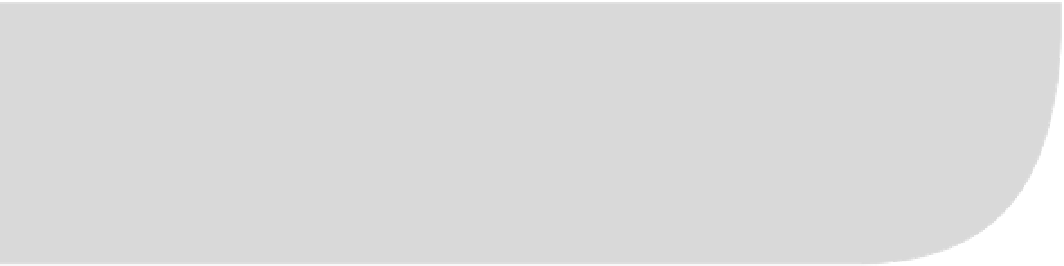Information Technology Reference
In-Depth Information
CHAPTER 1
■ ■ ■
Basic TCP/IP Configuration
B
efore you can enable Windows Server 2003 services such as DHCP, DNS, or Active Directory,
or even communicate on most modern computer networks
at
all
, you first need to configure
the TCP/IP stack. Each TCP/IP-enabled device on your network requires at minimum an IP
address and a subnet mask to communicate with other computers on the same local network.
To communicate across multiple networks or subnets, each device also requires a default
gateway to route traffic to remote destinations. A Windows Server 2003 computer can have its
IP address information assigned statically, or it can receive an IP address automatically from a
Dynamic Host Configuration Protocol (DHCP) server.
In addition to this mandatory information, you can also configure Windows Server 2003
computers with the IP addresses of Windows Internet Name Service (WINS) and/or Domain
Name Service (DNS) servers to provide name resolution services. These services allow you to locate
another computer on the network using a friendly name like
COMPUTER1
or
www.mycompany.com
rather than needing to remember unwieldy (for human beings, at least) numeric IP addresses.
Windows Server 2003 is capable of using both DNS and NetBIOS name resolution to locate
another host, and you can customize the behavior of each of these to improve the performance
and security of a Windows Server 2003 server.
Using a Graphical User Interface
You'll configure basic TCP/IP information in the graphical user interface (GUI) using the Network
Connections Control Panel applet in the properties of the individual network interface—this
applet is built into all editions of Windows Server 2003. You can configure most basic TCP/IP
information from this applet, including whether an IP address is statically or dynamically
assigned, WINS and DNS information, and what alternate IP configuration a machine should
use if it cannot locate a DHCP server.
Using a Command-Line Interface
One of the advantages of Windows Server 2003 is that you can perform a great deal of TCP/IP
configuration from the command line using the netsh utility. This utility is a veritable goldmine,
allowing you to configure settings relating to basic IP configuration, the Windows Firewall,
routing and remote access, and more. We'll return to netsh again and again throughout this
cookbook, as well as ipconfig, which provides additional configuration options and informa-
tional output.
1