Information Technology Reference
In-Depth Information
CHAPTER 5
■ ■ ■
Routing and Remote Access
Service (Routing)
R
outing and Remote Access Services, or RRAS, was born in 1996 when Microsoft released the
service to replace the more basic Remote Access Service (RAS) in Windows NT 4.0. As its name
implies, RRAS provides services for network routing and remote access.
In this chapter, we will focus on the first
R
of RRAS: routing. We will provide recipes that
will help you configure your Windows 2003 Server as a full-featured router, including network
address translation (NAT), basic firewall configuration, and DHCP and DNS services. In Chapter 4,
we focused on the functionality and configuration of remote access services as a component of
RRAS; there is some overlap of content since both routing and remote access services are
ultimately tied into the same management console and have complementary functionality.
Network routing can be an extremely complex topic that can involve a very large number
of protocols, techniques, and configurations. Many experienced Windows administrators or
engineers are humbled when confronted with routing concepts or with the multivolume publi-
cations devoted to learning them and passing various industrial certifications.
The objective of this chapter is not to provide a tutorial on network routing. Rather, we will
provide recipes to assist you in the fundamental configuration of Windows Server 2003 as a
network router, assuming that you are already familiar with the basic concepts.
Routing and remote access services are installed by default in Windows Server 2003. They
are not like other networking components, such as WINS or DNS, that can be installed or
uninstalled. Rather, RRAS just needs to be enabled and configured. Recipes 5-1 through 5-4
will describe the methods to enable and configure these services.
Using a Graphical User Interface
All recipes that involve RRAS management through a graphical user interface will refer to the
Routing and Remote Access MMC snap-in utility, accessed from the Administrative Tools
folder within the Start menu. In addition, you can access it directly at
%systemroot%\system32\
rrasmgmt.msc
. You must have administrator-level permissions on the server in order to fully
use this console.
Using a Command-Line Interface
In Windows Server 2003, the
netsh routing
command provides a very comprehensive command-
line interface for managing RRAS. In this chapter, all recipes with command-line solutions will
191