Information Technology Reference
In-Depth Information
> netsh ras show user
A sampling of the results will look as follows:
> netsh ras show user
User name: Administrator
Dialin: policy
Callback policy: none
Callback number:
User name: BDinerman
Dialin: permit
Callback policy: admin
Callback number: 508-555-1234
To configure remote access parameters for a specified user, run the following command:
> netsh ras set user [name=]
<UserName>
[dialin] {permit | deny | policy}
[cbpolicy] {none | caller | admin [cbnumber=]
<CallbackNumber>
}
The parameters and values are as follows:
Name
: Required parameter that specifies the account name (user ID) of the account whose
remote access properties you want to configure.
Dialin
: Required parameter that specifies how you want to manage dial-in privileges. Specify
permit
to explicitly grant permission; specify
deny
to forbid it; or specify
policy
if you want
a remote access policy to make the decision. Note that in a mixed-mode Active Directory,
policy
is not an option, but the resultant behavior will be as if policy were set to
deny
.
CBPolicy
: Required parameter that specifies how you want to handle user callback policies.
Specify
none
to prohibit user callback; specify
caller
to allow the caller to set the callback
number; or specify
admin
to force a callback number.
CBNumber
: Required parameter only if the
CBPolicy
parameter has been given a value of
admin
. This parameter specifies the callback number to use for the given user.
As an example, if you want to explicitly grant the
EPresley
user account dial-in rights with
a callback number set to
1-800-555-1234
, you could run the following command:
> netsh ras set user EPresley permit admin 18005551234
How It Works
Callback occurs after the user has authenticated to the remote access server. Once the authen-
tication process has successfully completed, the server will disconnect the session and reinitiate
the connection to the user.
Callback policies offer two key advantages: