Information Technology Reference
In-Depth Information
7.
If you want to configure logging to the file system, double-click Local File in the right
pane. Then follow these steps:
a.
Select the Settings tab if it is not already selected.
b.
Check the Accounting Requests check box if you want to log accounting requests
such as on, off, start, and stop.
c.
Check the Authentication Requests check box if you want to log requests for
authentication by clients.
d.
Check the Periodic Status check box if you want to log interim accounting requests.
Note that this will result in a high level of logging and may consume significant hard
disk space.
e.
Select the Log File tab.
f.
Specify or browse to the directory in which you want to store your logs. The default
value is
%systemroot%\system32\LogFiles
.
g.
Select either the IAS or Database-Compatible format for your logs.
h.
Specify the frequency at which you want to create new log files. This may be daily,
weekly, monthly, never, or only when the log reaches a specific size, which you can
specify in megabytes.
i.
Select the option to delete old log files if a disk-full situation is encountered.
j.
Click the OK button when complete.
Using a Command-Line Interface
You can enable detailed logging of events (components) in RRAS, which is equivalent to enabling
the check box in step 4 in the “Using a Graphical User Interface” section, by running the
following commands.
To show a list of all possible components and their current logging status, use this command:
> netsh ras show tracing
To enable or disable logging of a particular event (component), use this command:
> netsh ras set tracing [component=]
<ComponentToLog>
[state=] {enabled | disabled}
For
ComponentToLog
, specify one of the components that you obtained from the
netsh ras
show tracing
command.
Here are some examples. To enable detailed logging of all PPP events, use this command:
> netsh ras set tracing component=ppp state=enabled
This command disables detailed logging of Extensible Authentication Protocol (EAP) events:
> netsh ras set tracing component=eap state=disabled
This command enables tracing of all events:
> netsh ras set tracing component=*