Information Technology Reference
In-Depth Information
For example, to enable LCP extensions but disable software compression, run the
following commands:
> netsh ras add link lcp
> netsh ras delete link swc
You can display the multilink properties using this command:
> netsh ras show multilink
The results will look like this:
> netsh ras show multilink
Enabled Multilink Options:
Code Meaning
MULTI Provides multilink PPP sessions.
BACP Provides Bandwidth Allocation Control Protocol.
To enable or disable a multilink property, use this command:
> netsh ras {add | delete} multilink {multi | bacp}
The parameters and values are as follows:
Add | Delete
: Required parameter that specifies whether you want to enable (
add
) or
disable (
delete
) the given value.
Multi | BACP
: Required parameter that specifies the result of your action.
Multi
enables or
disables multilink PPP sessions;
BACP
enables or disables Bandwidth Allocation Control
Protocol (BACP).
For example, to enable multilink connections but disable BACP, run the following commands:
> netsh ras add multilink multi
> netsh ras delete multilink bacp
How It Works
The Point-to-Point Protocol (PPP) allows interoperability between different vendors of remote
access software. Unlike the earlier Serial Line Interface Protocol (SLIP) that was common in
the early 1990s, PPP permits multiple authentication protocols, compression, and encryption.
In addition, PPP supports connections for multiple protocols such as TCP/IP, IPX/SPX, and
AppleTalk, and it allows the entire logon sequence to be automated.
By specifying PPP options on the RRAS server, you are able to grant remote access clients
the right to combine multiple physical lines into a single logical connection, as well as take
advantage of bandwidth-conserving techniques and data compression.