Information Technology Reference
In-Depth Information
4.
Select the Multilink Connections check box if you want to allow clients and demand-
dial routers to combine multiple physical links into a single logical connection.
5.
If you enabled Multilink Connections in step 4, select the Dynamic Bandwidth Control
Using BAP or BACP check box to enable the dynamic addition or removal of connections
using the Bandwidth Allocation Protocol (BAP) or Bandwidth Allocation Control
Protocol (BACP).
6.
Select the Link Control Protocol (LCP) Extensions check box to allow the server to send
Time-Remaining and Identification packets and request a callback during the negoti-
ation phase.
7.
Select the Software Compression check box to allow the Microsoft Point-to-Point
Compression Protocol (MPPC) to compress data over the remote connection.
Using a Command-Line Interface
You can manage your PPP link settings by running several
netsh ras
commands.
To display the link properties that PPP will negotiate, use this command:
> netsh ras show link
The results will look like the following:
> netsh ras show link
Enabled Link Options:
Code Meaning
SWC Provides software compression (MPPC).
LCP Provides Link Control Protocol extensions from the PPP suite
of protocols.
To enable or disable a link property that PPP will negotiate, use this command:
> netsh ras {add | delete} link {swc | lcp}
The parameters and values are as follows:
Add | Delete
: Required parameter that specifies whether you want to enable (
add
) or
disable (
delete
) the given value.
SWC | LCP
: Required parameter that specifies the protocol on which you want to take the
given action.
SWC
enables or disables software compression;
LCP
enables or disables LCP
extensions.