Information Technology Reference
In-Depth Information
pulled directly from the configuration of the RRAS server's network adapters if they are config-
ured with these values.
If the WINS and DNS lookups provided by the RRAS server's NIC configuration are not
sufficient to access resources on the remote network, and if you want quick name resolution
beyond what you can achieve by enabling the Enable Broadcast Name Resolution option,
consider using Hosts and/or Lmhosts files on a case-by-case basis for clients, or you can use
client-based logon scripts to map network drives. These are not ideal solutions, and they will
require a lot of administrative overhead, but they are still viable options that will typically get
the job done.
See Also
Microsoft KB 232651: “How to Prevent Routing and Remote Access from Assigning WINS
and DNS Addresses to Clients.” This article will instruct you to modify two Registry keys
if you do not want your remote access clients to receive WINS and/or DNS server settings
during the DHCP address allocation process.
Microsoft KB 216805: “RAS Server Behavior When Configured to Use DHCP to Assign IP
Addresses.” This article describes the allocation process of IP addresses when RRAS is
configured to use DHCP to obtain addresses.
Microsoft KB 160699: “Understanding DHCP IP Address Assignment for RAS Clients.”
This article explains the parameters that are passed to the remote access client and the
mechanisms that are used to do this. The parameters that are discussed include IP
address, subnet, WINS, DNS, NetBIOS scope ID, and node type.
Microsoft KB 292822: “Name Resolution and Connectivity Issues on a Routing and
Remote Access Server That Also Runs DNS or WINS.” This article covers issues related
to the coinstallation of WINS Server and/or DNS Server on the RRAS server.
4-7. Configuring Point-to-Point Protocol (PPP)
Problem
You want to configure PPP options for your server.
Solution
Using a Graphical User Interface
1.
Start the Routing and Remote Access Services administrative console from the Admin-
istrative Tools folder in the Start menu, or directly from
%systemroot%\system32\
rrasmgmt.msc
.
2.
Right-click the name of the RRAS server that you want to manage in the left pane, and
select Properties.
3.
Select the PPP tab.